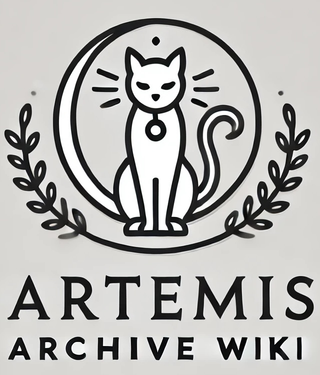MediaWiki:Minerva.css
Appearance
Note: After publishing, you may have to bypass your browser's cache to see the changes.
- Firefox / Safari: Hold Shift while clicking Reload, or press either Ctrl-F5 or Ctrl-R (⌘-R on a Mac)
- Google Chrome: Press Ctrl-Shift-R (⌘-Shift-R on a Mac)
- Edge: Hold Ctrl while clicking Refresh, or press Ctrl-F5.
/* All CSS here will be loaded for users of the MinervaNeue skin */
/* Force display of footer links potentially hidden by Minerva before MW 1.44 */
ul.footer-places li,
ul.footer-info li {
display: inline !important;
}
/* --- Styles for Custom Mobile Menu Items --- */
/* Style for the custom menu item links to mimic default padding etc. */
/* Using #mw-mf-page-left increases specificity */
#mw-mf-page-left .menu li.custom-menu-item a {
/* Adjust padding: top/bottom, right, left */
/* Increased left padding to approximate icon space */
padding: 0.7em 1em 0.7em 3.2em;
display: block; /* Ensure full width clickable area */
text-decoration: none; /* Remove underline */
/* Match default text color - check your wiki's computed style if needed */
color: #54595d;
line-height: 1.4; /* Match default line height */
font-weight: normal; /* Ensure not bold unless intended */
}
/* Style for the divider between sections */
#mw-mf-page-left .menu li.menu-divider-section {
height: 1px; /* Make the LI itself the visible line */
background-color: #a2a9b1; /* Default divider color - adjust if needed */
margin: 0.8em 1em; /* Add vertical and horizontal spacing */
padding: 0;
list-style: none; /* Remove potential list bullet */
overflow: hidden; /* Ensure it doesn't take extra space */
}
/* Optional: Add hover effect similar to default items */
#mw-mf-page-left .menu li.custom-menu-item:hover {
background-color: #eaecf0; /* Default hover background - adjust if needed */
}
/* Ensure hover effect applies nicely to the link area */
#mw-mf-page-left .menu li.custom-menu-item:hover a {
text-decoration: none; /* Ensure no underline on hover */
}
/* --- End Custom Mobile Menu Styles --- */